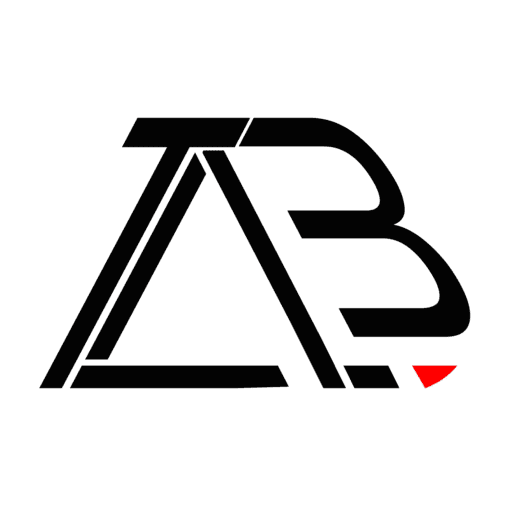Synopsis
Thinking of starting a YouTube channel in 2025? With YouTube’s latest monetization rules and smarter tools, it’s easier than ever to start—but more competitive to grow. This step-by-step guide for new creators will show you how to create and monetize a YouTube channel in 2025, helping you navigate the platform’s latest requirements and opportunities with confidence.
Key Highlights:
YouTube’s Monetization Update – Effective from July 15, 2025
YouTube has tightened its monetization rules in 2025, placing a strong emphasis on originality and cracking down on repetitive, low-effort, or AI-only content. Here’s what’s new:
- 🔒 Monetization Eligibility (Unchanged Requirements)
You still need 1,000 subscribers and 4,000 public watch hours or 10 million Shorts views within 90 days to apply for monetization.
⚠️ Note: While the criteria remain the same, manual reviews are now stricter and more focused on content originality. - 💼 New Income Tools (Expanded Opportunities)
In addition to Ads, Channel Memberships, and Super Thanks, creators now have access to:- Affiliate Shopping features
- Shorts Bonus Programs
These additions offer more ways to earn beyond traditional ad revenue.
- 🚫 Risk Warning (Updated Policy Enforcement)
YouTube now actively demonetizes mass-produced, AI-only, or repetitive content. This shift reflects a strong push toward human creativity, authentic storytelling, and original production.
Quick Start Guide: Creating & Monetizing a YouTube Channel in 2025
Thinking about starting your YouTube journey? Here’s a step-by-step overview tailored to the latest 2025 updates:
- ✅ Start with a Google Account & Choose the Right Channel Type
Decide between a personal or brand account. A brand account is better suited for teams and scalable content strategies. - 🎨 Set Up Your Channel Professionally
Upload a high-quality profile photo, custom banner, and write a keyword-rich channel description with external links to relevant sites or socials. - 📲 Enable Key Features Early
Verify your phone number to unlock features like:- Custom thumbnails
- Longer video uploads
- Live streaming
- 🔍 Optimize for Branding & Discovery
Ensure consistent branding across platforms. Use effective YouTube SEO in your video titles, tags, and About section to boost visibility. - 📁 Organize & Upload Strategically
Use playlists to guide viewer flow and increase watch time. Stick to a consistent upload schedule to retain and grow your audience.
Creating a YouTube channel is always confusing, particularly for newcomers, since there is insufficient content on the internet about how to create and monetize a YouTube channel in 2025. Despite YouTube being one of the most powerful platforms for earning and personal branding, many first-time creators are left overwhelmed by outdated tutorials, conflicting advice, and an evolving set of rules that few explain clearly. From choosing the right niche to understanding the stricter monetization policies, including how to avoid the new “reused content” flags, beginners often find themselves navigating blindly. What’s worse, most available guides fail to address the platform’s current requirements—such as optimized SEO for Shorts, AI content detection, or alternative monetization streams beyond AdSense. This lack of clear, current, and actionable guidance makes the process feel frustrating and discouraging, when it should be empowering.
With over 2.7 billion monthly users and evolving monetization tools, YouTube continues to be a dominant platform for content-driven careers. But earning from your videos now requires more than just views — originality and compliance with YouTube’s stricter content policies are key.
In this guide, you’ll learn how to create and monetize a YouTube channel in 2025 — the easy way, with a clear step-by-step approach that fully complies with YouTube’s updated policies
Here’s Why 2025 Is the Right Time to Create a YouTube Channel
YouTube is more creator-friendly in 2025 than ever before. The platform has introduced better analytics, AI-powered video editing suggestions, smarter copyright filters, and mobile-based creator tools. Thanks to the rise of YouTube Shorts and AI-integrated video editing apps, you don’t need high-end equipment to succeed. More importantly, audiences are now more receptive to niche, personality-driven content than polished studio productions.
Step-by-Step Guide to Starting Your Channel
Step 1: Set Up Your Google Account and YouTube Channel
If you already have a Google account, you’re halfway there. If not:
Create a Google account >> here
- Fill in your name, username, and password.
- Verify with your phone number (important for channel security and 2FA).
- Complete your profile info.
📌 YouTube is a Google product — you can’t create a YouTube channel without a Google account.
How to Create A YouTube Channel (Step by Step)
Step 1: Create A YouTube Channel
- Go to https://youtube.com and sign in with your Google account.
- Click your profile picture in the top-right corner.
- Select “Create a channel” from the dropdown menu.
⚠️ If you don’t see the “Create a Channel” option or find the interface confusing, don’t worry — we’ve got you covered.
👉 Click here to Create a YouTube Channel
- If you’re already signed in and managing other channels, you might see “Add or manage your channels” under your channel name, and after ‘Channel status and features’ instead.
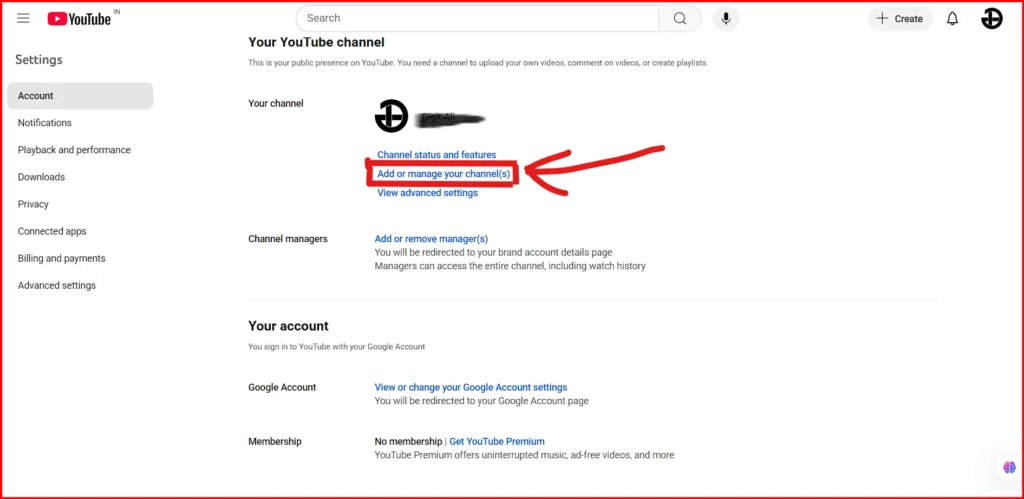
- Follow the on-screen prompts to set your channel name, upload a profile picture, and customize your channel details.
- Click “Create Channel” — and you’re done!
Choose your channel name wisely:
- Keep it short, brandable, and relevant to your niche.
- Avoid special characters.
- Check availability on social platforms for consistency (Instagram, TikTok, etc.).
Step 2: Optimize Channel Branding & Layout
Add the basics first:
- Profile Picture: Use a clear photo (if personal) or a clean logo (if brand).
- Channel Banner: Use YouTube’s banner size (2560 x 1440 px), and make sure text is visible in the safe zone.
- Channel Description: Explain what your channel is about, your upload schedule, and who it’s for. Use keywords naturally.
- Add Email for Business Inquiries.
- Link social media & website under “Links on banner.”
Pro Tip: Channel descriptions are indexed by YouTube search — make sure you include your target keywords.
Step 3: Upload a Channel Trailer
A trailer is the first impression for new visitors.
Your trailer should:
- Be 30–60 seconds long.
- State who you are, what your channel is about, and what value you bring.
- End with a clear CTA (subscribe, watch playlist, etc.).
Also Read
- 12 Shocking Facts About Donald Trump You Probably Didn’t Know
 Web Stories- Shocking Facts About Donald Trump Discover some of the most surprising and lesser-known details about Donald Trump that many people are unaware of. From unexpected personal stories to astonishing political moments, these shocking facts will give you a fresh perspective on the U.S. president. Get ready to be amazed! No 5 is a … Read more
Web Stories- Shocking Facts About Donald Trump Discover some of the most surprising and lesser-known details about Donald Trump that many people are unaware of. From unexpected personal stories to astonishing political moments, these shocking facts will give you a fresh perspective on the U.S. president. Get ready to be amazed! No 5 is a … Read more - How to Create and Monetize a YouTube Channel in 2025: A Step-by-Step Guide for Beginners
 Synopsis Thinking of starting a YouTube channel in 2025? With YouTube’s latest monetization rules and smarter tools, it’s easier than ever to start—but more competitive to grow. This step-by-step guide for new creators will show you how to create and monetize a YouTube channel in 2025, helping you navigate the platform’s latest requirements and opportunities … Read more
Synopsis Thinking of starting a YouTube channel in 2025? With YouTube’s latest monetization rules and smarter tools, it’s easier than ever to start—but more competitive to grow. This step-by-step guide for new creators will show you how to create and monetize a YouTube channel in 2025, helping you navigate the platform’s latest requirements and opportunities … Read more
Step 4: Upload High-Quality, Niche-Relevant Videos
Before uploading:
- Script your content (even loosely).
- Record in at least 1080p, with clear audio.
- Edit using software like CapCut, DaVinci Resolve, Premiere Pro, etc.
While uploading:
- Add a click-worthy title with your target keywords.
- Write a compelling video description — include:
- Summary of the video
- Timestamps
- Affiliate links (if any)
- Hashtags (up to 15, but 3–5 is ideal)
- Add relevant tags to help YouTube understand your content.
- Upload a custom thumbnail (1280 x 720px) — bright, readable text, and emotion-driven faces work best.
Using all of these boosts your chances to create and monetize a YouTube channel in 2025 with better ranking and CTR.
Step 5: Organize Videos with Playlists
- Create themed playlists (e.g., “Beginner Tutorials,” “AI Tools Explored”).
- Set them up from the YouTube Studio → Content → Playlists.
- Use keyword-rich titles and descriptions for playlists.
Playlists increase session duration and watch time — two key metrics for monetization.
Step 6: Enable Monetization with YouTube Partner Program (YPP)
To monetize your YouTube channel in 2025:
YPP Eligibility Criteria:
- 500 subscribers
- 3 public uploads in the last 90 days
- 3,000 watch hours (in the last 365 days) or 3M Shorts views (in the last 90 days)
- No community strikes and full adherence to YouTube policies.
How to apply:
- Go to YouTube Studio → Monetization.
- Accept YPP terms.
- Link your AdSense account.
- Set monetization preferences (video types, ads, etc.).
Once approved, you can earn through:
- Ads
- Channel Memberships
- Super Thanks / Super Chat
- Merch Shelf
- YouTube Premium Revenue
- Affiliate Links / Brand Deals (outside YouTube)
Step 7: Track Performance & Grow Your Channel
Use YouTube Studio Analytics to track:
- Impressions & CTR
- Watch time & retention
- Traffic sources
- Subscriber growth
- Revenue reports
Focus on audience retention and click-through rate to improve YouTube algorithm favorability.
Tools That Help You Grow
| Tool | Purpose |
|---|---|
| TubeBuddy | SEO, keyword research, tag suggestions |
| VidIQ | Channel audit, competition tracking |
| Canva | Thumbnail and banner design |
| CapCut | Easy, mobile-friendly video editing |
| Notion | Scripting, planning, content calendar |
Final Thoughts
“How to Create and Monetize a YouTube Channel in 2025” isn’t a one-day game. With the right strategy, consistent effort, strong SEO practices, and timely content updates, you can steadily grow your channel and enable monetization.
If you’re serious about building a presence on YouTube, start with clarity, know your niche, and create content that either solves problems or entertains with purpose. Avoid shortcuts, be patient, and optimize everything—from your thumbnails to your channel layout.
For a complete roadmap, don’t miss our guide: How to Create and Monetize a YouTube Channel in 2025: A Step-by-Step Guide for New Creators.
💡 “Start with your audience in mind, and monetization will follow.”
❓FAQs on YouTube Channel Creation & Monetization in 2025
What is the fastest way to create and monetize a YouTube channel in 2025?
Can I use AI to make YouTube videos?
Is YouTube still worth it in 2025?
Can I monetize a faceless YouTube channel in 2025?
How long does it take to start earning from YouTube in 2025?
What kind of content is best for new YouTubers in 2025?
Is SEO still important on YouTube in 2025?
Can I use AI tools to help manage my YouTube channel?
What are alternative ways to monetize apart from ads?
Do Shorts help in monetization in 2025?
Is it too late to start a YouTube channel in 2025?
How to create a YouTube channel for affiliate marketing in 2025?
Subscribe and follow us for the latest updates on news, government schemes, job alerts, scholarships, and more.